1. Turn on Printer Canon iP 1880
2. Push and Hold resume button about 2 minutes
3. Release resume button
4. Printer will back in normal again
5. Then use the software.
6. Good Luck friend
7. If you want this permanent, Please Download Reset Tool
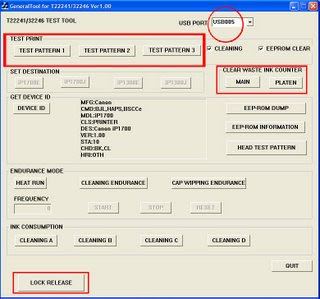
8. Reset tool support Canon iP2500, iP 1800, iP 1100
Download step by step canon iR1880, iP1980
Don’t forget your comment in guest book.